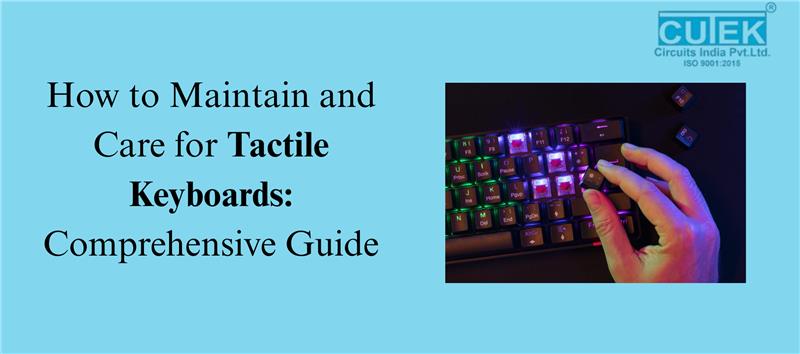Tactile keyboards are highly preferred by gamers, programmers, and typing enthusiasts due to their satisfying key feedback and precision. Unlike regular keyboards, tactile keyboards provide a noticeable bump on each keystroke, which improves typing accuracy and speed. To enjoy this experience for years, proper care and maintenance are essential. This guide explores the most important aspects of maintaining tactile keyboards in depth.
Understanding Tactile Keyboards and Why Maintenance Matters
What is a tactile keyboard?
A tactile keyboard provides physical feedback—a small bump you feel when pressing a key—allowing you to type faster and more accurately without bottoming out each key. Mechanical tactile keyboards are built for longevity and performance. They are widely used by writers, gamers, and professionals who type for long periods because tactile feedback reduces finger fatigue and improves accuracy.
Why is maintenance important?
Proper maintenance affects performance, hygiene, and lifespan:
-
Prevent sticky keys: Dust and debris can make keys unresponsive.
-
Extend lifespan: Regular cleaning reduces wear on switches and keycaps.
-
Enhance hygiene: Keyboards harbor bacteria, dust, and food particles.
-
Preserve typing experience: Clean keyboards retain smooth tactile feedback.
Key takeaway: Regular maintenance preserves key feel, accuracy, and durability.
How to Clean and Maintain Your Tactile Keyboard Properly
Surface Cleaning
Wipe the keyboard surface with a microfiber cloth slightly dampened with water or isopropyl alcohol. This removes dust, fingerprints, and bacteria. Avoid pouring water directly onto the keyboard.
Keycap Cleaning
- Remove keycaps with a keycap puller.
- Wash keycaps in mild soapy water, rinse, and dry completely.
- Use compressed air to remove dust from under the keys before reattaching.
Switch Maintenance
- Use compressed air to remove dust under keys.
- For sticky keys, clean around the switch stem with a cotton swab dipped in isopropyl alcohol.
- Optional: Lubricate switches for smoother keypresses and reduced noise.
Preventive Measures
- Cover the keyboard when not in use.
- Wash hands before typing.
- Avoid eating or drinking near the keyboard.
- Keep your desk clean to minimize dust accumulation.
Key takeaway: Proper cleaning protects switch function, key feel, and hygiene, extending the keyboard’s lifespan.
Common Mistakes and Tips for Extending Keyboard Life
Common Mistakes
- Pouring water directly on the keyboard.
- Using harsh chemicals or abrasive materials.
- Neglecting regular cleaning, causing dust buildup.
- Prying keys with sharp objects instead of using a keycap puller.
Pro Tips for Longevity
- Perform light cleaning weekly and deep cleaning every 2–3 months.
- Lubricate switches if using a mechanical tactile keyboard.
- Store the keyboard in a dust-free environment when not in use.
- Use keyboard covers if eating near your desk frequently.
Key takeaway: Proper habits and preventive care ensure your tactile keyboard remains responsive, smooth, and clean for years.
A tactile keyboard is an investment in comfort, speed, and accuracy. Understanding its mechanics, cleaning it properly, and avoiding common mistakes ensures long-term performance. Even simple, regular maintenance routines make a significant difference in usability and durability, keeping your typing experience enjoyable for years.
Contact Cutek Circuits
📞 Phone: +91 92255 24304 | +91 98237 84304 | +91 87930 34304
📧 Email: info@cutekcircuits.com | sales@cutekcircuits.com
🌐 Website: https://cutekcircuits.com